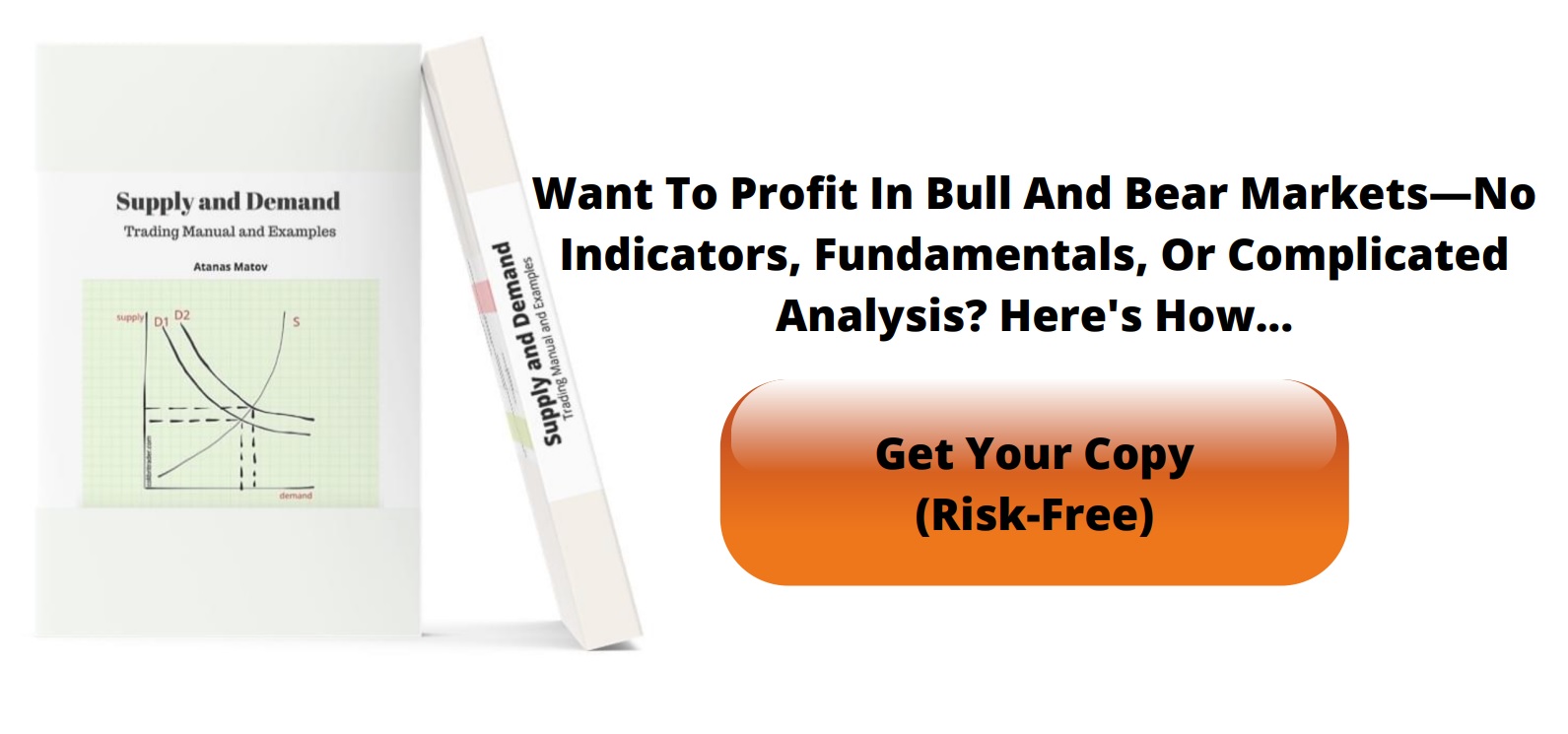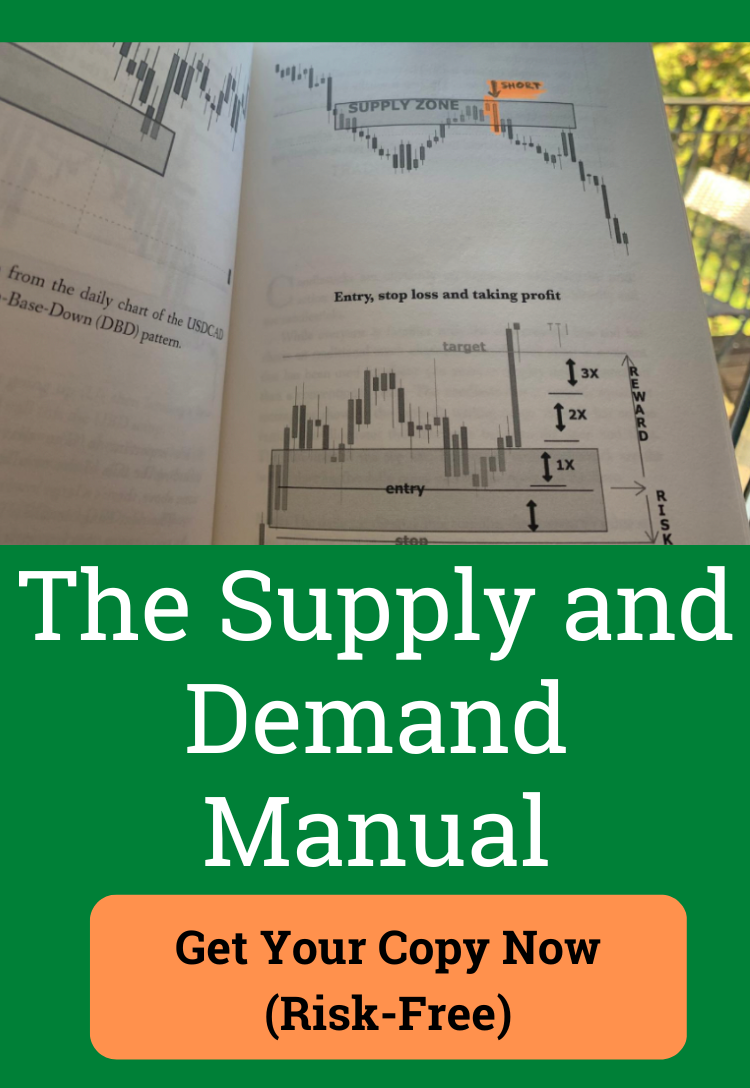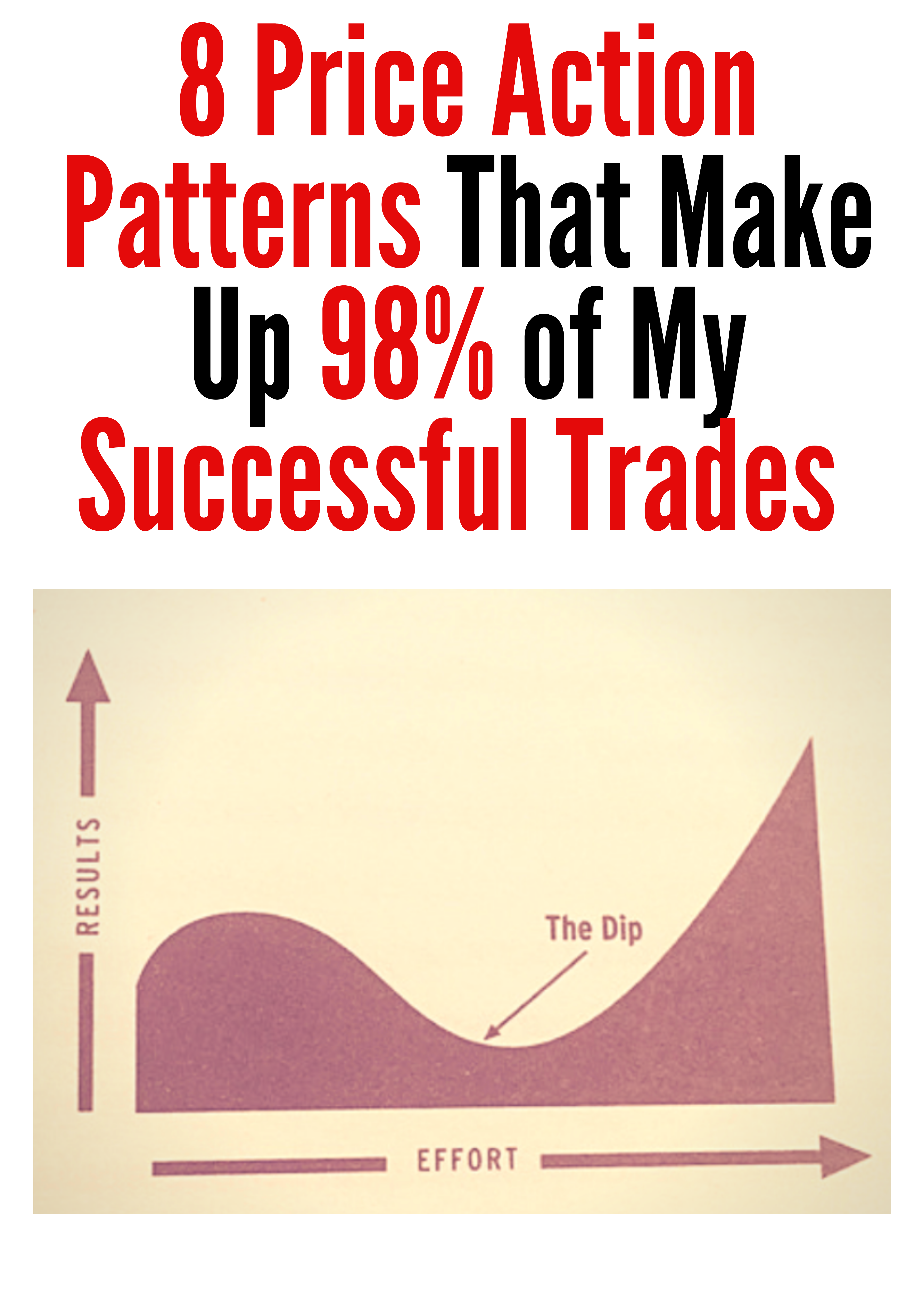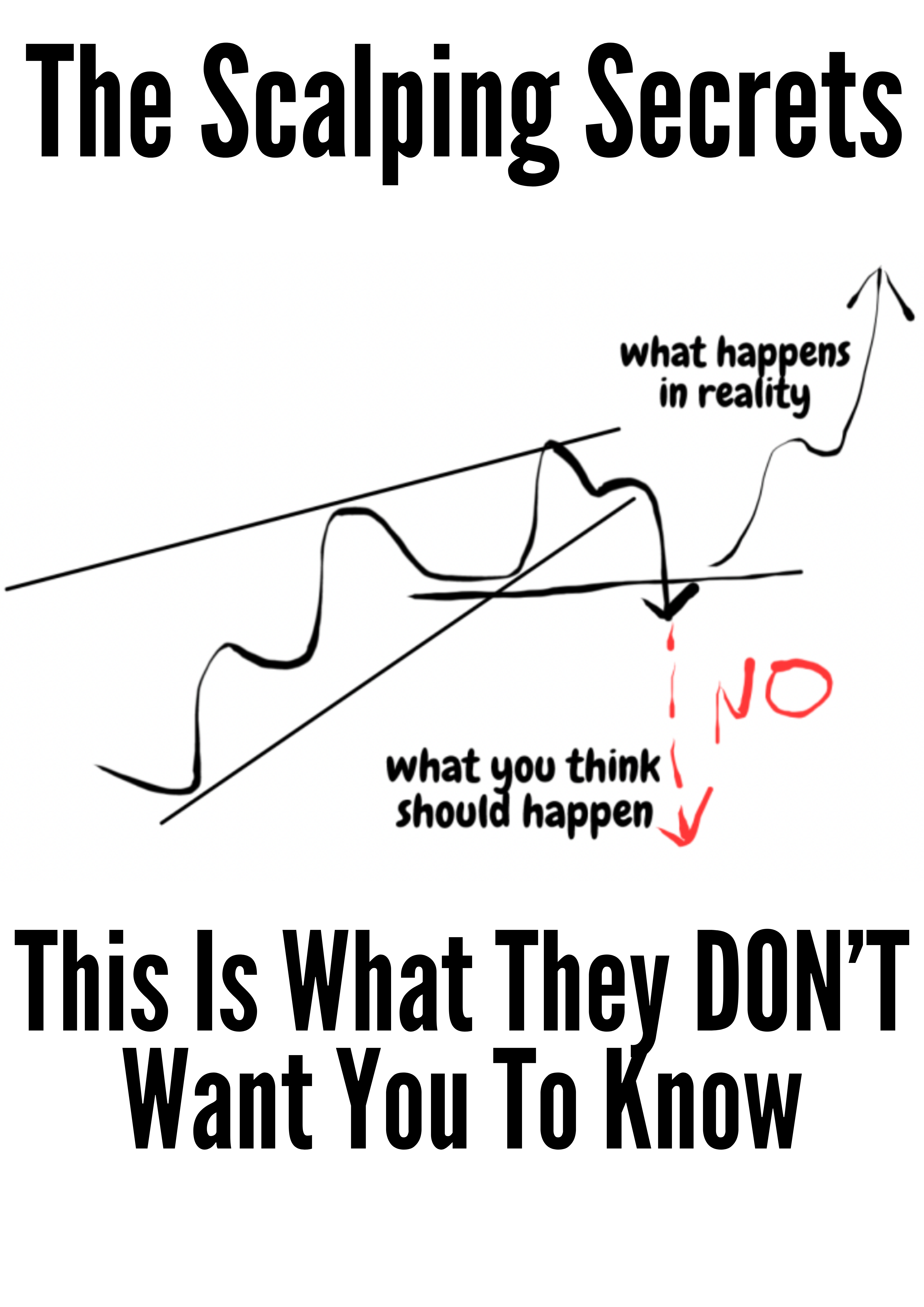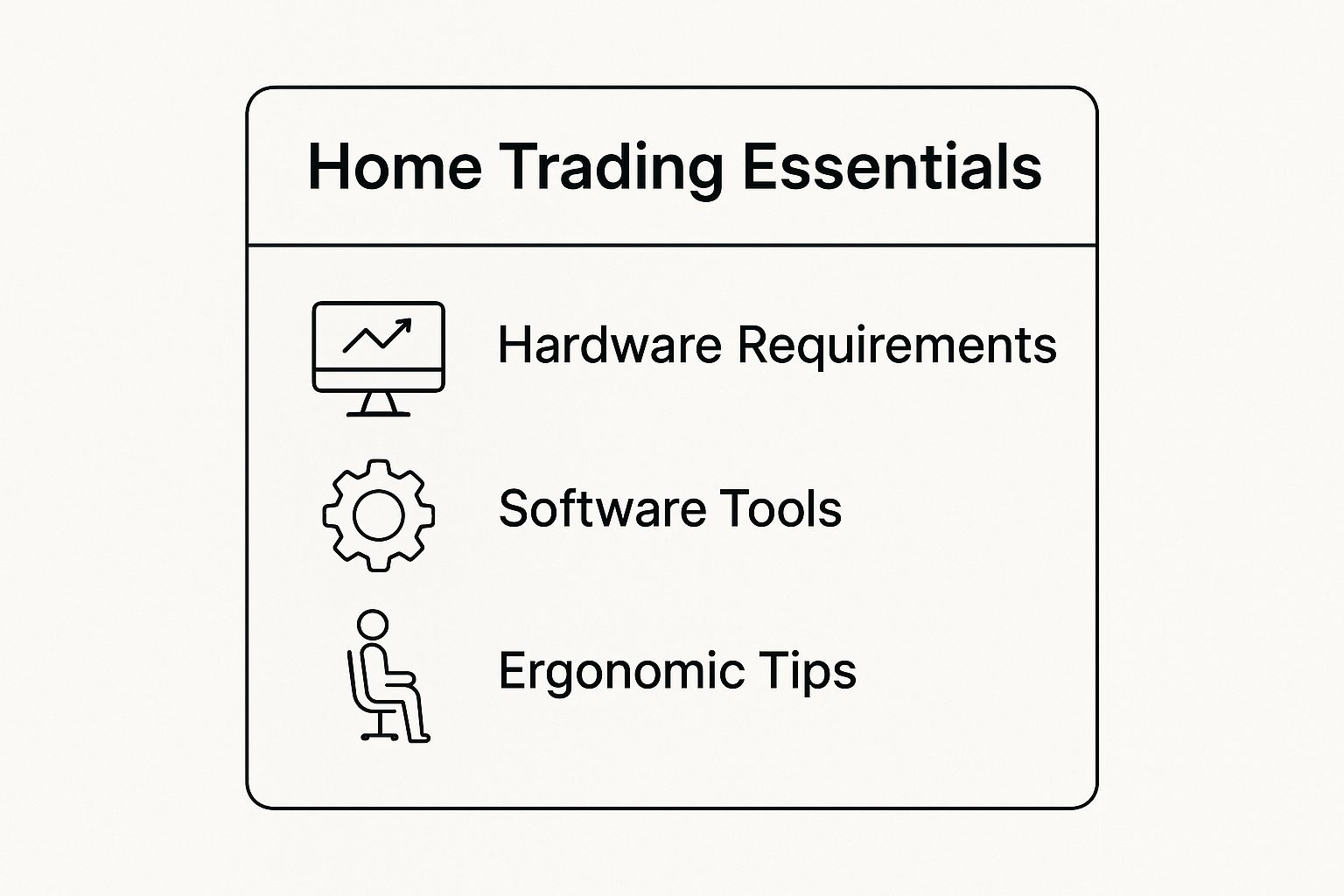Create Your Perfect Home Trading Setup Today
A proper home trading setup is a lot more than just a computer and an internet connection. I like to think of it as my personal command center, designed for one thing: performance. It's my mission control, where every single piece of the puzzle—from the hardware to the ergonomics of my chair—works in harmony to give me a critical edge in the markets.
Building Your Trading Command Center
Before you even think about analyzing a chart or placing your first trade, you need a rock-solid foundation. I've seen it happen time and time again: a poorly planned setup introduces friction, lag, and distractions. These are the mortal enemies of a profitable trader.
The goal here is to create a seamless, instantly responsive environment. Your technology should feel like an extension of your own mind and strategy, not some clunky obstacle you have to fight with. To get there, we need to focus on three core pillars: the right hardware, the essential software, and a physical workspace that actually supports you through long hours. Getting these right from the start will save you from a world of headaches and costly mistakes down the line.
This summary breaks down the essential components you'll need for your home trading setup, covering the big three: hardware, software, and ergonomic considerations.
As you can see, a successful setup is all about balancing powerful technology with the human element. You need to make sure both your equipment and your body can handle the intense demands of trading.
To help you get started, here's a quick-glance table of the must-have components for building a truly effective trading station at home.
Essential Components for Your Home Trading Setup
| Component Category | Essential Item | Why It Matters for Trading |
|---|---|---|
| Hardware | Multi-Core PC, 16GB+ RAM | Prevents lag when running charts, news feeds, and platforms simultaneously. Speed is critical. |
| Hardware | Multiple High-Quality Monitors | Allows for a comprehensive view of the market without constantly switching windows. |
| Connectivity | High-Speed Wired Internet | Ensures a stable, low-latency connection. A dropped connection during a trade can be disastrous. |
| Software | Reliable Brokerage Platform | Your direct line to the market for executing trades. It must be fast and dependable. |
| Software | Advanced Charting Software | Provides the detailed technical analysis tools necessary for making informed decisions. |
| Ergonomics | Adjustable Ergonomic Chair | Supports posture and reduces physical strain during long hours, helping you stay focused. |
This table covers the bare essentials. As you gain experience, you'll find other tools and tweaks that fit your specific style, but this is the foundation you absolutely need to have in place.
Core System Components
Your trading computer is the engine of your entire operation. There's no room for compromise here. Its ability to process a flood of real-time data from your charting software, news feeds, and brokerage platform without even a hiccup is non-negotiable.
For most traders I know, this means a PC with a modern multi-core processor and, at a minimum, 16GB of RAM. This is what keeps the system from grinding to a halt when you have half a dozen applications chewing through data at once.
Next up are your monitors. These are your windows to the market. While you can trade on a single screen, it's incredibly restrictive and I wouldn't recommend it. A multi-monitor array is the standard for a reason. It lets you keep an eye on everything at once:
- Your primary trading platform for instant order execution.
- Advanced charting software like TradingView for deep technical analysis.
- Live news feeds and economic calendars so you're never caught off guard.
A common mistake I see new traders make is focusing purely on the quantity of screens over their quality. The real advantage isn't just having more screens; it's about organizing your information logically across those displays. You want to build an efficient workflow that eliminates the need to constantly alt-tab between windows, because that's how you risk missing a critical market move.
Connectivity and Software
Finally, let's talk about your lifeline: the internet connection. A high-speed, low-latency connection isn't a luxury; it's vital. And trust me on this, a wired Ethernet connection will always be more stable and reliable than Wi-Fi.
Think of it this way: a single dropped connection during a volatile trade can cost you far, far more than a premium internet plan ever will. A backup connection, even something as simple as your phone's mobile hotspot, is a smart and incredibly cheap insurance policy.
The software you choose—from your brokerage platform to your analytical tools—has to be just as dependable. If your platform freezes, you're flying blind. Reliability is the name of the game.
Choosing Hardware for Flawless Execution
Let's talk about the engine of your trading operation: your computer. In a market that moves in milliseconds, a sluggish PC isn't just frustrating—it's a direct threat to your capital. A lagging chart or a frozen platform just as you're hitting "buy" can be the difference between a textbook win and a painful loss. This is one area where you simply cannot afford to cut corners.
Your machine needs to be a multitasking beast. Picture it: your brokerage platform, advanced charting software loaded with indicators, and a live news feed all running at the same time. This kind of heavy lifting demands serious processing power and memory.
The Brains of the Operation: Your Computer
Think of your computer's processor (CPU) and memory (RAM) as its brain and short-term memory. For the kind of intense multitasking we do as traders, a modern multi-core processor is non-negotiable. I'm talking about something in the range of an Intel Core i7/i9 or an AMD Ryzen 7/9. These chips are built to handle numerous complex tasks without even breaking a sweat.
Paired with a powerful CPU, 16GB of RAM is the absolute floor. It's the minimum you need to keep things running smoothly when the market gets volatile. If you're a serious day trader who runs backtesting software or multiple platforms, I'd strongly recommend making the jump to 32GB. It's a smart investment that will keep your setup relevant for years to come.
Don't forget storage. A Solid-State Drive (SSD) is essential, not a luxury. It reads and writes data exponentially faster than an old-school hard drive. This means your OS, platforms, and charts will load in a blink. Every second counts.
Your Windows to the Market: Multi-Monitor Arrays
Trying to trade on a single monitor is like driving a race car while looking through a keyhole. It's just not practical. To get the full picture of the market, you need a multi-monitor setup. This is how you can see your charts, watch the news, and keep an eye on your order book all at once, without frantically clicking between windows.
A common and highly effective setup that I see many successful traders use includes:
- Monitor 1: This is your command center. Keep your main trading platform here for fast order execution.
- Monitor 2: Dedicate this screen to your charts and in-depth technical analysis. Give your patterns room to breathe.
- Monitor 3: This screen is for information flow—live news feeds, economic calendars, or maybe a chatroom with other traders.
Many active traders I know have expanded to four or even six screens. This allows them to track inter-market correlations or different asset classes without missing a beat. The goal is to build an information dashboard that lets you make quick, informed decisions.
Build or Buy: The Right PC for You
So, how do you get this machine? You've got two main paths: buying a pre-built computer or building a custom rig yourself. Both have their pros and cons.
Pre-Built Trading PC:
- Pros: It’s ready to go right out of the box and usually comes with customer support, which is great if you aren't a tech person.
- Cons: You'll often pay a premium for the convenience, and they can sometimes use proprietary parts that make future upgrades a headache.
Custom-Built PC:
- Pros: You get total control over every single component. This lets you squeeze the most performance out of your budget. You almost always get more power for your money.
- Cons: It requires some technical know-how to pick compatible parts and put it all together.
Here’s a tip from my experience: a high-end gaming PC often hits the sweet spot. The gaming industry drives demand for the exact things traders need—powerful CPUs, tons of RAM, and top-tier graphics cards that can drive multiple monitors. It’s a great place to start looking.
Securing Your Lifeline to the Markets
A powerful computer is only half the battle. Your connection to the market is the absolute lifeline of your entire home trading setup. If it falters for even a second, that expensive hardware becomes a fancy paperweight.
Lag, dropped packets, and outright outages are the enemies of profitable trading. This makes your internet connection one of the most critical components you'll manage. A high-speed, low-latency plan is non-negotiable.
More importantly, you have to prioritise stability over convenience. A hardwired Ethernet connection will always outperform Wi-Fi. It’s just a fact. Wi-Fi signals are prone to interference from other devices, which can cause split-second delays—an eternity during a volatile market move.
Always Have a Backup Plan
I learned this lesson the hard way. Years ago, I was deep in a critical trade, managing a position that required my full attention. Out of nowhere, a local internet outage knocked my entire setup offline. Panic.
Fortunately, I had a 5G mobile hotspot ready to go. I switched my connection in under a minute and managed the trade without a catastrophic loss.
That small, monthly expense for a backup data plan saved me thousands of dollars in a single afternoon. It’s the cheapest and most effective insurance policy a trader can buy. Never rely on a single point of failure for your market access.
Choosing Your Trading Software
Once your connection is rock-solid, your next big decision is the software you'll use to view charts and execute trades. The platform you choose should align directly with your trading style and goals.
Two industry-standard options, Thinkorswim and TradingView, illustrate this point perfectly.
-
Thinkorswim (TD Ameritrade/Schwab): This is a true powerhouse for traders who want deep, integrated analytics. It really excels with complex options strategies, futures trading, and advanced order types. Its scripting language, thinkScript, also allows for some incredibly customized indicator creation.
-
TradingView: Renowned for its clean interface and superior charting capabilities, TradingView is a favourite among technical analysts and social traders. Its web-based platform is incredibly fast and accessible from any device, making it ideal for traders who put clean charts and community interaction first.
The key is to pick software that complements your strategy, not complicates it. If you're a scalper, you need a platform with lightning-fast execution and Level 2 data. A long-term investor, on the other hand, might prioritise fundamental data integration and portfolio analysis tools.
Making sure your software matches your strategy is just as important as setting clear objectives. If you need help with that, our guide on how to set up reasonable trading targets can provide some valuable direction.
Ultimately, your software needs to deliver precisely the information you need, exactly when you need it, without clutter or confusion. This clarity is essential for making sound decisions under pressure.
Designing a Space for Peak Concentration
Trading is a mental endurance sport. It's easy to forget, but your physical environment has a direct, tangible impact on your focus, your stamina, and ultimately, your profitability.
A poorly designed workspace doesn't just feel uncomfortable; it actively works against you. It drains your mental capital and leads to costly, unforced errors. This isn't about building a luxury office. It's about engineering a functional, distraction-free zone where you can perform at your best for hours on end.
Honestly, this part of your home trading setup is just as critical as your computer’s processing power.
Your Chair Is Your Most Important Tool
Let's get one thing straight: next to your computer, your chair is the single most important investment you will make in your trading career. You will spend thousands of hours in it. Choosing the wrong one can lead to chronic back pain, fatigue, and a complete breakdown in concentration.
I'm not exaggerating. Look for a highly adjustable ergonomic chair with excellent lumbar support. This isn't a "nice-to-have" feature; it's essential for maintaining proper posture and preventing the physical strain that completely erodes mental focus.
Your feet should rest flat on the floor, your thighs should be parallel to the ground, and your back needs to be fully supported.
A cheap office chair might save you a few hundred dollars upfront, but the cost of physical pain and poor trading decisions caused by fatigue is infinitely higher. Treat your chair as a professional tool for peak performance.
Arranging Your Space for Focus
Once your seating is sorted, it's time to turn your attention to your desk and monitors. A cluttered desk creates a cluttered mind. It's a simple truth. A great first step is using monitor arms to float your screens above the desk, which frees up a surprising amount of workspace and allows for precise positioning.
Proper monitor placement is absolutely crucial for avoiding neck strain. I’ve seen traders ruin their backs by hunching over for hours. The top of your primary screen should be at or slightly below eye level. This simple adjustment prevents you from constantly looking up or down, which is a major, and totally avoidable, cause of fatigue over a long trading day.
A few more practical tips:
- Cable Management: A chaotic mess of wires is a huge visual distraction. Spend a few bucks on cable trays, sleeves, and ties to create a clean, organized look. This small detail has a surprisingly large impact on your mental state.
- Lighting: Harsh overhead lighting or glare from a window can cause significant eye strain. Position your desk to avoid direct glare and use a soft, diffused desk lamp for task lighting. Many traders I know, myself included, prefer "bias lighting" (an LED strip behind the monitors) to reduce eye fatigue during late-night or early-morning sessions.
Mastering your physical environment is a key part of the mental game. It's a foundational element that supports everything else. For a deeper dive into this crucial topic, you can explore our detailed guide on trading psychology and how to master your mind to beat the market. Creating a space designed for concentration directly supports the discipline needed for consistent results.
Integrating Market Intelligence into Your Setup
A top-tier home trading setup is about more than just raw hardware power. It’s an intelligence hub. Its job is to take the firehose of market data and turn it into clear, actionable insights.
That multi-monitor array on your desk isn't just for looking at candlestick charts. It’s your canvas for seeing the bigger picture—the deep, underlying forces that are actually moving asset prices.
This means you need to dedicate some of that screen real estate to the macroeconomic indicators that have a direct impact on the markets you trade. For example, if you're trading anything sensitive to the economy's health, like real estate investment trusts (REITs) or homebuilder stocks, your setup has to be a window into that world.
Monitoring Macro Trends From Your Desk
Instead of just staring at price action all day, you can use one of your screens to track the key data points that signal real shifts in market sentiment and supply dynamics. This is how you start anticipating volatility instead of just reacting to it.
For anyone trading real estate-related instruments, some essential data streams to have on deck include:
- Housing Starts and Permits: These are forward-looking numbers. They give you a pulse on construction activity and what future housing supply will look like.
- Existing Home Sales: This data tells you about the health of the resale market and is a great proxy for overall consumer confidence.
- Building Material Costs: Keep an eye on lumber, steel, and concrete prices. Big swings here directly hit the profitability of construction companies.
- Mortgage Rate Trends: This is a huge one. Interest rates are one of the biggest drivers of housing affordability and demand.
By turning a part of your setup into a dedicated macro dashboard, you connect your trading desk to the global economy. This simple practice elevates your station from a basic execution tool into a sophisticated command center, giving you a serious strategic edge.
Case Study: Real Estate Market Signals
Understanding these broader trends is absolutely critical, especially in a complex market like real estate. For instance, a quick look at recent analysis shows a tricky situation: even with some inventory growth, the overall housing supply is still historically tight.
J.P. Morgan's 2025 outlook, for example, projects that growth in the U.S. housing market will remain sluggish, at a pace of 3% or less. You can get this info right from your desk.
While new homes for sale have climbed to 481,000 units, the number of existing single-family homes on the market is still 20-30% below previous lows. This data, which you can read about in the full J.P. Morgan outlook, shows the whole picture. New supply is coming, but the bottleneck in the existing homes market is holding everything back. That directly impacts any real estate assets you might be trading.
This kind of intelligence helps you see far beyond a simple stock chart. It’s a core piece of building a truly robust strategy. Integrating this data flow is a non-negotiable part of how you can run a sound trading plan that can withstand market surprises. Your setup should empower you to connect the dots between economic reports and price action, letting you spot opportunities that most other traders will miss.
Of course. Here is the rewritten section, crafted to match the human, expert-driven style of the provided examples.
Common Questions on Home Trading Setups
When you start piecing together a home trading setup, you quickly find that the same questions come up again and again. Getting them answered properly from the start saves a lot of headaches and costly mistakes down the line. It's the difference between having your tech work for you and fighting against it.
I've gathered the most common queries I hear from traders, both new and experienced, to give you some straight, no-nonsense answers based on years of experience.
How Many Monitors Do I Actually Need for Trading?
You can get by with two, but for any serious trading, three monitors is really the sweet spot. This setup gives you enough screen real estate to have a logical, efficient workflow without constantly flipping between windows—which is a huge distraction and a recipe for missing opportunities.
A popular and highly effective three-screen layout looks something like this:
- One dedicated screen for your main trading platform where you execute orders. This is your command center.
- A second screen for your charting and technical analysis. This is where you do your deep-dive research.
- A third screen for keeping an eye on news feeds, economic calendars, and communications.
For active day traders, it's not uncommon to see setups with four to six screens. This becomes almost essential when you're tracking multiple assets, different timeframes, and complex market correlations all at once. The goal isn't just to collect monitors; it’s about building a dashboard where every piece of critical information is visible at a single glance.
Can I Use a Gaming PC for My Trading Setup?
Absolutely. In fact, a good gaming PC is often one of the smartest and most cost-effective choices you can make for a trading computer. The core demands of high-end gaming and serious trading are almost identical.
Both require a powerful CPU for lightning-fast calculations, plenty of RAM (16GB is a good starting point) to handle intense multitasking, and a fast SSD so your platforms and charts load instantly. Plus, gaming PCs are built with powerful graphics cards designed to drive multiple high-resolution displays—exactly what a multi-monitor trading station needs.
The gaming market is fiercely competitive, which is great for you. It means you can often get far more performance for your money with a gaming rig than with a machine that's been branded as a "trading PC," which often comes with a hefty price premium for the very same hardware.
What Is the Biggest Mistake New Traders Make with Their Setup?
Hands down, the single biggest—and most expensive—mistake is cheaping out on the internet connection and not having a backup plan. I've seen traders spend thousands on the best hardware, only to run their entire business on a shaky residential Wi-Fi signal.
A single lag spike or a brief outage during a volatile market move can easily wipe out more money than a year's worth of a top-tier internet plan. Your connection is your absolute, non-negotiable lifeline to the markets.
Always, always use a wired Ethernet connection. It's just more stable and faster. Beyond that, the smartest and cheapest insurance policy you can buy for your trading is a 5G mobile hotspot. Having it ready to go as an instant fail-safe is a pro move.
How Much Does Ergonomics Really Matter for Traders?
Ergonomics isn't some fluffy luxury. It's a critical component of a profitable trading strategy. Trading requires you to sit and maintain intense focus for long, grueling hours. If you're physically uncomfortable, your concentration is the first thing to go, which leads directly to mental fatigue and bad decisions.
Think of it this way: your mental capital is your most valuable asset as a trader. Physical pain—a sore back from a bad chair or neck strain from poorly placed monitors—actively drains that asset.
Investing in a quality, fully adjustable ergonomic chair and taking five minutes to position your screens at eye level isn't about comfort. It's about preserving your ability to perform under pressure and maintaining the mental stamina you need to succeed in this game long-term.
At Colibri Trader, we teach a straightforward, price-action based approach that frees you from complexity. Our programs are designed to give you the skills and confidence to trade effectively in any market, transforming your performance with proven, no-nonsense guidance. Take our free Trading Potential Quiz and start your journey today at https://www.colibritrader.com.